|
|
|
|
|
|
|
|
.png)
|
-number-1.png)
|
Dodaj "Dział / Rozdział" kosztorysu
|
|
Umożliwia dodanie z kartoteki Dział/Rozdział.
|
|
|
-control-1.png)
|
|
-number-2.png)
|
Dodanie pozycji z aktywnej bazy
|
|
Umożliwia dodanie pozycji z aktywnej bazy. Do wyboru mamy bazę cen robót Orgbud-Serwis (dwa cenniki z możliwością wyboru innych z rozwijalnej listy), własny cennnik robót (dostępne 20 poziomów cenowych z rozwijalnej listy) oraz bazę katalogową KNR...
Poniżej aktywna baza - Baza katalogowa KNR, ... ("wduszony" przycisk).
.png)
|
|
|
-control-2.png)
|
|
-number-3.png)
|
Dodanie pozycji z aktywnej bazy przez podanie symbolu
|
|
Jak wyżej z tym, że wpisujemy w aktywne okno symbol z cennika robót lub bazy KNR,...
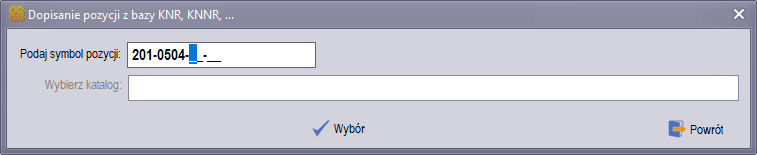
|
|
|
-control-3.png)
|
|
-number-4.png)
|
Dodanie własnej pozycji "uproszczonej" lub tzw. tekstowej
|
|
Umożliwia dodanie własnej pozycji "uproszczonej" lub tzw. tekstowej - najczęściej dla pozycji nie występujących w cennikach robót i bazie katalogowej KNR,...
|
|
|
-control-4.png)
|
|
-number-5.png)
|
Dodanie własnej "pozycji szczegółowej"
|
|
Umożliwia dodanie własnej "pozycji szczegółowej" - daje możliwość wprowadzenie składników RMSO oraz Wyrobów wraz z nakładami i cenami.
|
|
|
-control-5.png)
|
|
-number-6.png)
|
Dodanie pozycji do rozliczenia czasu pracy rusztowania lub obudowy wykopu
|
|
Umożliwia wprowadzenie rozliczenia (z dostępnej listy) czasu pracy rusztowania lub obudowy wykopu,
.png)
wg poniższych edytowalnych parametrów i wzoru.
.png)
|
|
|
-control-6.png)
|
|
-number-7.png)
|
Dodanie pozycji do rozliczenia kosztów jednorazowych sprzętu
|
|
Umożliwia wprowadzenie rozliczenia kosztów jednorazowych sprzętu.
.png)
|
|
|
-control-7.png)
|
|
-number-8.png)
|
Dodanie pozycji tzw. procentowej
|
|
Umożliwia dodanie tzw. pozycji procentowej.
.png)
|
|
|
-control-8.png)
|
|
-number-9.png)
|
Dodanie "czołówki" pozycji złożonej
|
|
Umożliwia dodanie pozycji złożonej - składającej się z kilku/kilkunastu pozycji kosztorysowech.
.png)
|
|
|
-control-9.png)
|
|
-number-10.png)
|
Dopisanie czynników RMS
|
|
Umożliwia dopisanie czynników RMS do pozycji uproszczonej - do dyspozycji mamy trzy poniższe możliwości.
|
|
|
.png)
|
|
-number-11.png)
|
Scalanie / łączenie zaznaczonych pozycji
|
|
Umożliwia scalenie/łączenie dwóch i więcej pozycji do jednej pozycji.
.png)
|
|
|
-control-11.png)
|
|
-number-12.png)
|
Zamiana bieżącej pozycji na inną z aktywnej bazy
|
|
Umożliwia zamianę bieżącej pozycji na inną z aktywnej bazy.
|
|
|
-control-12.png)
|
|
-number-13.png)
|
Usunięcie bieżącej (lub zaznaczonych) pozycji z kosztorysu
|
|
Umożliwia usunięcie bieżącej (lub zaznaczonych) pozycji z kosztorysu.
|
|
|
-control-13.png)
|
|
-number-14.png)
|
Kopiuj pozycje do schowka
|
|
Umożliwia kopiowanie bieżącej (lub zaznaczonych) pozycji kosztorysowych do schowka.
|
|
|
-control-14.png)
|
|
-number-15.png)
|
Wklej pozycje ze schowka
|
|
Umożliwia wklejenie pozycji ze schowka do kosztorysu.
|
|
|
-control-15.png)
|
|
-number-16.png)
|
Czyść schowek
|
|
Umożliwia skasowanie zawartości schowka.
|
|
|
-control-16.png)
|
|
-number-17.png)
|
Pokaż zawartość schowka
|
|
Pokazuje zawartość schowka, z możliwością skasowania wybranych pozycji z niego.
|
|
|
-control-17.png)
|
|
-number-18.png)
|
Wyświetla / ukrywa dla pozycji notatki (wykaz czynności)
|
|
Wyświetla / ukrywa dla pozycji notatki (wykaz czynności).
.png)
|
|
|
-control-18.png)
|
|
-number-19.png)
|
Wyświetla / ukrywa okno podglądu grafiki
|
|
Wyświetla / ukrywa grafikę wprowadzoną do pozycji kosztorysowej.
.png)
|
|
|
-control-19.png)
|
|
-number-20.png)
|
Eksport zawartości aktywnego okna do Excel'a
|
|
Umożliwia eksport zawartości aktywnego okna do Excel'a.
|
|
|
-control-20.png)
|
|
-number-21.png)
|
Oznacz pozycję markerem
|
|
Umożliwia oznaczenie pozycji markerem (do wykorzystania w Wyrażeniach arytmetycznych na zakładce Obmiary).
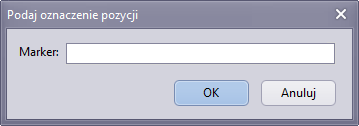
|
|
|
-control-21.png)
|
|
-number-22.png)
|
Pokaż markery
|
|
Pokazuje markery użyte w kosztorysie wraz z ich pozycjami, w których są użyte.
|
|
|
-control-22.png)
|
|
-number-23.png)
|
Wyświetla / ukrywa składniki kosztowe RMS
|
|
.png)
|
|
|
.png) -control-23.png)
|
|
-number-24.png)
|
Wyświetla / ukrywa panel podglądu cen z cenników "A", "B" lub cennika własnego
|
|
.png)
|
|
|
-control-24.png) .png)
|
|
-number-25.png)
|
Wybierz funkcję na kosztorysie z listy
|
|
Dostępne są poniższe funkcje.
|
|
|
-control-25.png)
.png)
|
|
-number-26.png)
|
Cofnij działanie
|
|
Cofa poprzednio wykonaną (wykonane) operacje.
|
|
|
-control-26.png)
|
|
|
|
|
Copyright © 2023 KB&MW
|
|
|
|